Thank you Jetpack Support
First of all, Jetpack support is amazing. Automattic is known for its customer service oriented culture, and it shows. I was running into an issue where Jetpack would not connect to my site, so I reached out to their support team. They were responsive in helping me figure out the tech at all hours of the day, and they even researched how to solve a problem with a non-Automattic product. Great stuff, I appreciate it!
Here’s the link if you need help with Jetpack.
WordPress and Site Address URL
The first issue has been with the site since day one. For custom WordPress installs, the WordPress Address and Site Address URLs should be the same (both set to https://ryancropp.com in this case) no matter what they say:
Site Address (URL):
Enter the address here if you want your site home page to be different from your WordPress installation directory.
Just don’t try to manually update WordPress and Site address to your custom domain from wp-admin dashboard. You will get locked out.
To fix the issue you need to FTP into your site and update the siteurl in the functions.php file for your installed theme:
update_option('siteurl','https://ryancropp.com');
update_option('home','https://ryancropp.com');
Refresh WordPress admin and then remove the update_option code.
Clear site cache
Just for good measure, clear the Project Nami blob cache so no old site configurations are left hanging around. The instructions are in the readme of the Blob-cache download (why!?).
An aside on Cron expressions
They’re kind of fun, but how are these still a thing? I guess we have Unix to thank. I need to use them 0 0 0 0 0 ? 2018/2 or 0 0 0 0 0 ? 2018/3 at best. Here are some docs from Oracle and Quartz to figure out what that means.
Jetpack and Project Nami
Turns out everything up to this point had nothing to do with getting Jetpack to work. It certainly didn’t hurt, but attempting to link Jetpack still showed the error “Verification secrets not found”.
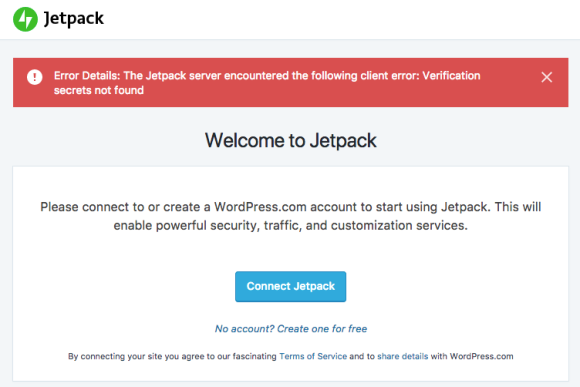
On a whim I decided to look into the compatibility issues with Jetpack and Project Nami, the caching mechanism for WordPress on Azure. And what do you know, Issue #237 on the Project Nami GitHub had the answer.
One should now be able to solve the issue by adding the following to the site’s wp-config.php:
define( ‘JETPACK_DISABLE_RAW_OPTIONS’, true );
See Automattic/jetpack#7875 for more info.
So finally, if you’re following along at home, disable Jetpack raw options for Project Nami…
And it works!
You can sign up for email subscriptions in the sidebar.
A red-herring extension
Turning off browser extensions may or may not have helped. I turned off Ghostery in the middle of the process, forgot about it, then realized it was still off some time later.

