The lazy person’s way*.
There are tons of resources online that will help you go from 0 to 27.2 miles in some amount of time, but I’ve been running and biking for longish distances for a while now. Working up from a 1 mile run wasn’t something I needed. I wanted a plan that would help me go from running most of the way for 10km to running the entire 10km (after swimming a mile and biking for 20). That’s not to say I ignored all advice out there. I read this book and also heard this one was good too.
For me the swimming was going to be the hardest leg of the race. Starting out, I had never swam in open water for any significant distance (other than wading around in the ocean). I knew how to swim, but going for a mile seemed impossible.
I also have been exercising, weight training and playing sports consistently for several years now. So this is more of a guide detailing how to work training for a triathlon into your usual exercise routine with some tips and tricks for doing the best you can in the race.
Getting Started
Here’s my steady state training routine:
Cold/Wet Weather
Weight lifters use this time to “bulk”, eating anything and everything to assist gaining muscle (and fat) in preparation for the spring “cut”. But we’re here for lifelong health, so you don’t have to do anything too extreme. Just keep to your normal diet and adjust your workouts for the weather.
When it’s dreary outside it’s mentally tough to go for a run or a bike ride. You can do it, and if you do, it will give you a psychological boost for warm weather. If, you’ve done it in the rain, you can definitely do it in the sun. In recent years, I’ve invested in cold weather and water proof training gear, so I can ignore the weather and exercise outside all year round.
Inside, the winter is for weight training and cardio in the pool. Use the opportunity to build or maintain strength and work on your swim technique. I exercise 4 to 6 times a week and keep to a ratio of 3:1 strength to cardio in the winter. My rotation generally progresses through legs/shoulder, chest/triceps, back/biceps, and swimming. I find this to be a good balance in the winter as I’m not a fan of cardio on stationary bikes or treadmills (they just remind me I’d rather be outside). I also include abs most days and like to warm up on the rowing machine (or erg, as I recently learned they are called). I try to keep my workouts from getting too repetitive, but center my training on bench press, squat, deadlift, and shoulder press variations.
Swimming is the fun part. I am terrible. Up until I really started focusing on getting better for the triathlon, I could not string together many laps in the pool. I blame my inability to float (although I am now certified for the capability, see week 13), but it’s really that I don’t swim enough to develop into a strong swimmer. That didn’t discourage me from trying. Swimming is tremendous cardio exercise and it’s low impact. Plus it’s humbling watching people many (many) years older than me out stamina me, swimming for what seems like days, while I struggle to do four laps in a row. Every time I jump in the pool, I’m determined to do a little bit better than I did last time. It’s exhausting, both physically and mentally, but rewarding, when I finish swimming faster or longer than I had before.
Warm/Sunny Weather
In the summer I flip the weight training to cardio ratio, opting to spend as much time outside as possible. I’ll bike two or three times a week, run once or twice, and go to the gym only once or twice. Swimming isn’t generally part of my summer work our routine, as I hadn’t started open water swimming until this summer, and I despise being in a stuffy indoor pool when it’s nice out (outdoor pools are hard to come by here).
Training Schedule
With that background in mind, here’s how I’ve adjusted for the triathlon.
I signed up for the triathlon three months ahead of the race day. The race is Olympic distance, which in this case, entails a 1 mile swim, 20 mile ride, and 10 kilometer run (the standard Olympic distance has a 40km/25 mile bike ride). I knew from the beginning that swimming was going to be my weakest link, and it would be the hardest leg mentally for me to train.
Feel no compulsion to stick to this schedule. I know I will do something completely different for my next race. This is just a way to show how you can do a triathlon at your own pace when starting with a solid background.
Week 1 (4/15-4/21)
Monday:
Sign up for the race. (Take the week off and start training on Saturday)
Tuesday
Strength training (legs & shoulders)
Wednesday:
Strength training (back & biceps)
Thursday:
Strength training (chest & triceps)
Saturday:
14mi bike ride (50 min) and 6km run (32 min)
Week 2 (4/22-4/28)
Monday:
Ultimate frisbee (90 min)
Tuesday:
11.6 mi bike ride (56 min)
11.9 mi bike ride (55 min)
Wednesday:
7.5 km run (38 min)
Friday:
Strength training (legs & shoulders)
Saturday:
Strength training (back & biceps)
Week 3 (4/29-5/5)
Sunday:
Strength training (chest & triceps)
Monday:
Ultimate frisbee (90 min)
Tuesday:
1250 yd (.7 mi) pool swim
Wednesday:
1400 yd (.8 mi) pool swim
Thursday:
Strength training (back & biceps)
Friday:
1800 yd (1 mi) pool swim
Saturday:
5.5 km run (26 min)
Week 4 (5/6-5/12)
Monday:
12.1 mi bike ride (52 min)
11.7 mi bike ride (50 min)
Tuesday:
Ultimate frisbee (90 min)
Wednesday:
5 km run (32 min)
Mother’s Day weekend:
Take a few rest days (maybe 4)
Week 5 (5/13-5/19)
Tuesday:
12 mi bike ride (53 min)
11.8 mi bike ride (57 min)
Wednesday:
6km run (28 min)
Thursday:
11.9mi bike ride (51 min)
11.8mi bike ride (55 min)
Saturday:
Strength training (legs & shoulders)
Week 6 (5/20-5/26)
Sunday:
Strength training (chest & triceps)
Monday:
1225 yd (.7 mi) pool swim
Tuesday:
Ultimate frisbee (90 min)
Wednesday:
13 mi bike ride (1h 1m)
Volleyball (60 min)
Thursday:
28.6 mi bike ride (1h 48 m)
Friday:
2325 yd (1.3 mi) pool swim
Saturday:
6.5 km run (32 min)
Week 7 (5/27-6/2)
Sunday:
5 km run (30 min)
Strength training (back & biceps)
Wednesday:
6.75 km run (36 min)
Thursday:
2025 yd (1.1 mi) pool swim
Friday:
11.8 mi bike ride (54 min)
Saturday:
17ish mi bike ride (1h 34m)
Week 8 (6/3-6/9)
Sunday:
2000 yd (1.1 mi) pool swim
Monday:
Ultimate frisbee (90 min)
Tuesday:
11.9 mi bike ride (52 min)
11.8 mi bike ride (52 min)
7 km run (34 min)
Wednesday:
Volleyball (60 min)
Saturday:
0.5 mi open water swim
Week 9 (6/10-6/16)
Monday:
Ultimate frisbee (90 min)
Wednesday:
8.5 km run (50 min)
Thursday:
11.9 mi bike ride (59 min)
Friday:
14 mi bike ride (1h 4 m)
Week 10 (6/17-6/23)
Monday:
Ultimate frisbee (90 min)
Tuesday:
1775 yd (1 mi) pool swim
Wednesday:
7 km run (37 min) do this at noon on the hottest day of the year
Friday:
2000 yd (1.1 mi) pool swim
Saturday:
7 mi hike
Week 11 (6/24-6/30)
Sunday:
0.25 mile open water tubing
Tuesday:
Ultimate frisbee (60 min)
Wednesday:
1 mile open water swim (44 min)
Thursday:
10 km run (50 min)
Week 12 (7/1-7/7)
Monday:
11.7 mi bike ride (52 min)
11.4 mi bike ride (49 min)
Tuesday:
(do the a trial tri just for kicks)
1 mile swim
20.1 mi ride (1h 13m)
10 km run (57 min)
Saturday:
6.5 mi hike (~3 hr)
Week 13 (7/8-7/14)
This week I started to taper my training. I didn’t want to feel depleted for the race, but I still wanted to stay in form. It was odd to limit strength and conditioning training for means of consistency instead of progression. If you’re used to keeping a regimented workout routine, it may feel strange to ease off for a while (it did for me), but the process paid off. I felt strong on race day, with the energy to make it through each leg.
Tuesday:
1.4 mi bike (46 min)
Wednesday:
2000 yd (1.1 mi) pool swim
Saturday:
10 km run (53 min)
Sunday:
10 minute pool float (0 mi)
Week 14 (7/15-7/21)
Tuesday:
11.3 mi bike ride (47 min)
11.6 mi bike ride (51 min)
Thursday:
1800 yd (1.0 mi) pool swim
Race day (Sunday 7/22)
1 mile open water swim (25 min)
20 mile bike (1hr 6min)
10 km run (53 min)
2:31:35
Post race thoughts
Only wear a wetsuit if you really need it for the water temperature. It will save you valuable minutes and seconds if you can run out of the water and jump on your bike. For me it helped with training in the weeks leading to the race as the water warmed up, but on race day, the water was warm enough to swim without a wetsuit. I decided to wear the suit given I mentally prepared to wear it, but for the next race I think I’ll go with just the tri-suit.
Energy gels are nasty and leave a weird taste in your mouth. Stick to the energy chews for a quick burst carbohydrates to restore glycogen. And go with an electrolyte water for your bike ride. Sugary sports drinks can weigh you down.
Did you get one of those neon buoys for swim training? If you didn’t you should (and go with one that has an insulated pouch for your keys). But they also come in handy for wearing your bib number across the finish line. I’m not sure this is the case for all races, but for mine, it was required to have your number on your bike and helmet, and to wear your bib number `during the running leg. I pinned the number to a shirt that I put on for the run, but others pinned their number to the belt of their swim training buoy. It was an interesting idea I hadn’t considered.
Bring a towel to lay down at your transition spot, so you can quickly dry your feet. And only bring the bare essential accessories with you into the transition area. For me that included water, snacks, headphones (for getting in the zone during warmup), extra goggles, and a towel. Of course you also need your bike, helmet, cleats, running shoes, number, swim cap, and goggles. I brought everything in a reusable mesh grocery bag so it could collapse down easily.
Rapid-fire miscellaneousness: Get to the race an hour before it starts (and at least an hour before your start time). Bring headphones to keep you focused and calm. Eat a regular breakfast, but not heavy (I had eggs and pb&j). Stay hydrated the day before. Don’t eat dinner tool late the night before; give yourself time to digest. Stay mindful of the start time of the race and using the restroom beforehand. Inflate your bike tires either the night before or at the race (I didn’t bring a pump, but some people did). If you are cheering on a racer, bring a giant poster cut out of their face. Prep your bag the night before, so you can wake up grab the bag and go. Enjoy the race! Once it’s starts, it will be over in an instant. Take count of everything going on and have fun.
Looking forward to the next one
I’ve always exercised to enjoy the outdoors and strive for lifelong health. People think I’m crazy, but I actually like to go for a run or bike ride. Because of this, it didn’t feel like I did much different outside of my normal routine. Going into it, I had never swam in open water, let alone continuously for a mile. With a little coaching and a lot of practice, I was able to complete the swim, and was congratulated by my screaming fans “YOU FINISHED THE SWIM!” as I ran out of the water.
For the next race, I need to work on the running most to yield the most improvement for the effort. The biking was fine, but it took a while for my legs to warm up. Combined with cutting down the transition times I could be in pretty good shape for a 10-15 minute improvement. Always something to keep pushing for.
So that’s it! Completing a triathlon takes mental and physical preparation, but with a little determination you can do it without deviating too much from your normal routine. You just have to stick with it!
Footnote
*By lazy person, here I mean person who doesn’t want to stick to a new, strict, and regimented schedule because said person has been exercising for consistently for a few years and already has a good routine going. So more of an “avoiding change” lazy, than a “sit on the couch all day” lazy (although said person enjoys that kind of lazy too).








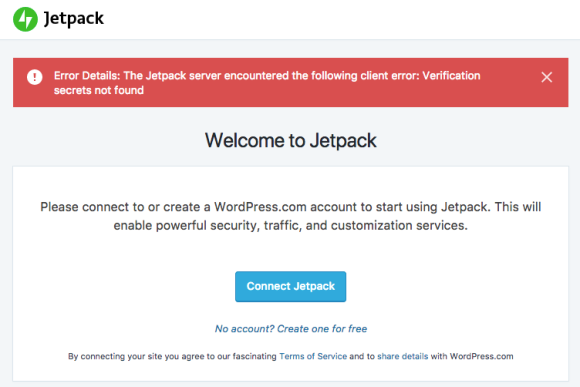











 Name
Name